Product Review Email Examples
Write a great product review email following strategies other brands use to get customer feedback and input.
Explore all 141 leave a review emails
Sign-up for MailCharts to discover leave a review campaigns and get inspired!
Pro tip: Scroll down for hand-picked emails.
In the retail and fashion industry, reviews are a great way to understand which products are popular (with thousands of SKUs, that data is invaluable!). Not only are customer reviews helpful for optimizing inventory, but they also provide value to other shoppers, especially new ones who may not trust your brand yet.
Put yourself in your customers’ shoes: Look back to the last time you purchased something online. Did you buy the lowest-rated product? Probably not.
A great way to get a review from someone who just bought from you is through a product review request email. Read on for our tips on how to ask for a review as well as some great product review examples you can use as an example to build your own product review template.
View product review request emails and strategies
- 1 Clearly say your survey is short
- 2 Make the email interactive by embedding surveys
- 3 Offer a discount or reward in exchange for a review
- 4 Be specific and ask for details
- 5 Explain why the feedback is important
- 6 Don’t forget gift recipients
- 7 Keep the email short and fun
- 8 Send a follow-up email
- 9 Encourage customers to be honest
- 10 Include product recommendations
- 11 Keep it simple with emojis
- 12 Suggest their review might help a friend
Learn how to get customers to review products via email campaigns

Want to explore leave a review emails?
Sign-up for MailCharts to discover leave a review campaigns and get inspired!
Product Review Email Examples and Strategy
MailCharts’ data comprises product review emails from hundreds of ecommerce brands. We’ve curated some of the best below so you can use them as inspiration to create your own product review template.
Clearly say your survey is short
If your post-purchase survey is short, use language that implies it won’t take customers long to fill it out. Expressions such as “brief”, “quick”, “2 minutes or less”, etc. tend to be the most effective. Take a look at fashion retailer, PrettyLittleThing’s post-purchase email asking for a review. They use the phrasing “if you have a sec” as well as other language that reflects their brand voice. Their subject line “How did we do?” also scores well in our analysis as it fits within our recommendation for subject line length.
Sign up free for 141 curated examples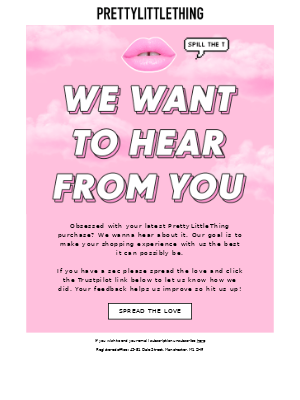
Make the email interactive by embedding surveys
Clothing store, H&M embeds a form and star rating right within their post-purchase email for any purchases that occurred 16 days prior. Other companies like Mistobox and Casper use NPS surveys powered by third-party software to get product reviews.
Sign up free for 141 curated examples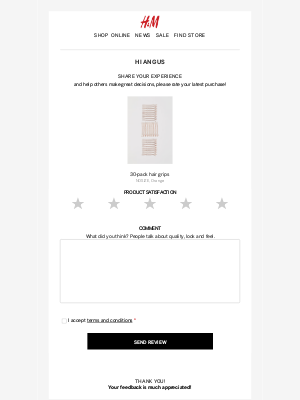
Offer a discount or reward in exchange for a review
JustFab entices customers into writing a review by offering them reward points for each one given. They also offer more points based on the type of product which is a great way to get customers to leave reviews for products that don’t have many yet. Other retailers such as Under Armor go the discount route by providing customers with a 10% discount code for their next purchase a few days after they’ve reviewed their latest purchase.
Sign up free for 141 curated examples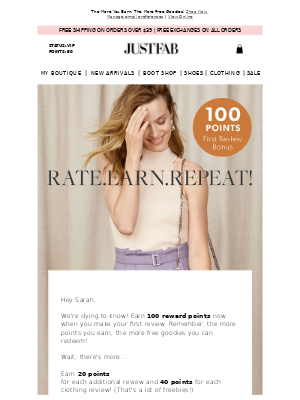
Be specific and ask for details
Do you want to hear about the product quality? Ease of use? Would you like your customers to focus on how the product looks? In your product review email be as specific as possible and include more than one CTA if needed. In this example, cosmetics brand tarte asked customers to write a review and they added a second CTA that says “SHARE A PHOTO”.
Sign up free for 141 curated examples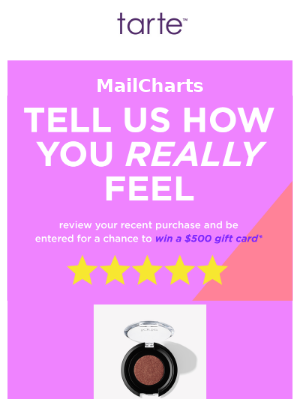
Explain why the feedback is important
If you explain to the customer why their feedback is important they will be more likely to want to help when you ask for a review. Let them know that the reviews are used for product improvement, personalized recommendations or to help other customers decide about purchasing. Clothing brand Dia & Co asked for feedback and explained that the feedback will be used to improve future boxes.
Sign up free for 141 curated examples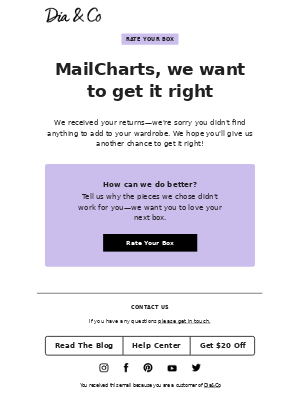
Don’t forget gift recipients
How do you get gift recipients to leave reviews? Patagonia has found the solution. The outdoor brand encourages the customer to forward their post-purchase email to the gift recipient so they don’t miss a chance to collect valuable feedback.
Sign up free for 141 curated examples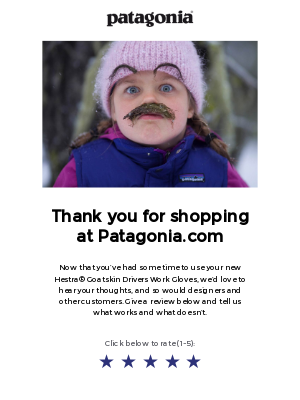
Keep the email short and fun
Another way to give customers a reason to leave a review is with a giveaway. Outdoor clothing brand Marmot sends a very short post-purchase review request email that asks customers to submit a review for a chance to win a jacket. The fun animated gif with winter jackets included in the email draws the customer’s attention and fits the theme of the giveaway.
Sign up free for 141 curated examples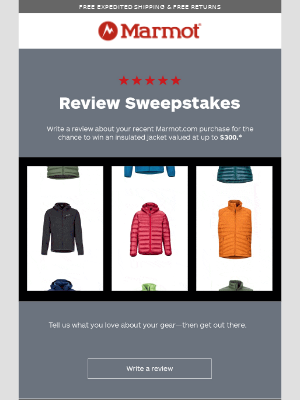
Send a follow-up email
People are busy, and so if a customer didn’t leave a review after you asked them once the best way to still get that feedback is by asking for it again. Try sending a friendly reminder email, like Columbia did in this example. The outdoor brand asks the customer to write a review and explains how their feedback helps build a rewarding experience for everyone.
Sign up free for 141 curated examples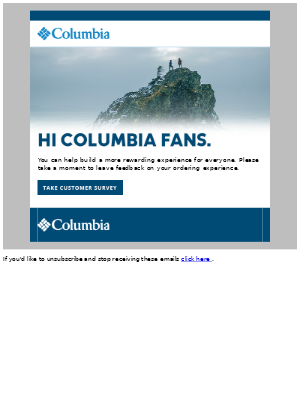
Encourage customers to be honest
Blue Apron sends a product review email that includes beautiful product images and asks customers for a honest review: Be honest, we promise our chefs can take the heat. Constructive feedback can help improve product quality and customer experience so consider asking for honest reviews just like Blue Apron.
Sign up free for 141 curated examples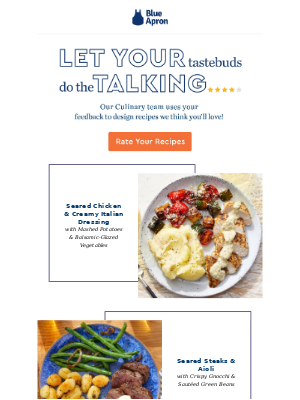
Include product recommendations
A product review email can be a good place to link to relevant product recommendations and drive future sales – assuming that the customer has had a positive experience and is about to leave a 5-star review. Look at this example from Brooklinen: after the customer purchased, they asked for feedback, offered a $20 discount, and included links to the popular products.
Sign up free for 141 curated examples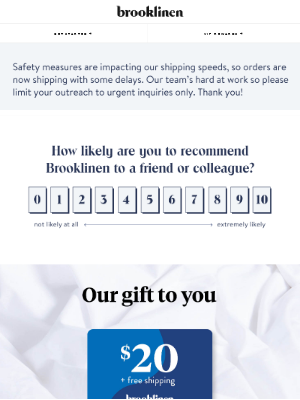
Keep it simple with emojis
If your customers are online, they’ll about the heart, smiley face, and sad face emojis, so why not use them? Book of the Month keeps their product review emails simple by asking customers to tell them whether they loved, liked, or disliked a book. All the recipient needs to do is click the correct button and their feedback is sent in.
Sign up free for 141 curated examples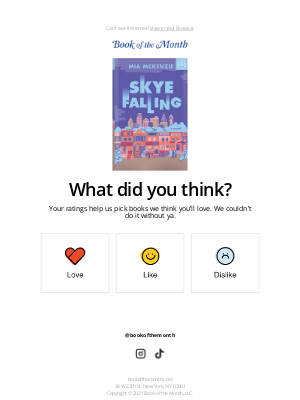
Suggest their review might help a friend
Cora asks customers a straightforward question: “On a scale from 1 to 10, would you recommend Cora to a friend?” This makes leaving a review much more personal as it now becomes an act of friendship for the recipient to give their honest opinion about their purchase. You never know one of their friends may read it one day.
Sign up free for 141 curated examples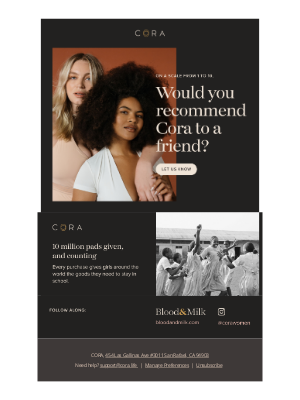

Want to explore leave a review emails?
Sign-up for MailCharts to discover leave a review campaigns and get inspired!
Best Practices for Using Data from Online Reviews
It’s important to build the proper infrastructure to collect online reviews and use the data received to improve your products. If you’re new to this process, go through the tips below before you start collecting reviews via post-purchase emails, and make sure you have a system to process them once they start rolling in.
Include your review request email in your purchase journey
Using MailCharts data to look at a few brand purchase journeys, we learned that it’s common to send a review email approximately 15-30 days after a purchase is made. This is generally enough time to ship the item and have the customer trial the specific product before sending the review email.
Lean on third-party feedback tools and services
Make it easy for yourself to capture product reviews left through email by using third-party software. Popular review tools include Delighted and AskNicely.
The great thing about these tools is that they’re easy to use and integrate with your ESP (email service provider) and other tools. They have native integrations for Shopify, HubSpot, MailChimp, and Zapier which are common in marketing stacks today. These third-party tools also make analyzing responses easy. If you don’t already have a review system setup, this approach may be the best option for you.
Exclude users who have already reviewed their purchase
As there are likely other opportunities for customers to submit a product review outside of a review email, it’s important to account for those who have already done so. This can be done using filters in the ESP as long as the data is being captured.

Want to explore leave a review emails?
Sign-up for MailCharts to discover leave a review campaigns and get inspired!
